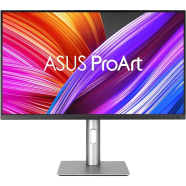Asus Monitor Online Shop in Bangladesh
Looking for a high-performance monitor for work, study, or gaming? Asus Monitors are globally known for their sharp visuals, fast refresh rates, and durable build quality. Whether you need a compact 24-inch monitor for everyday use, a 27-inch gaming monitor, or a massive 49-inch ultrawide display for immersive experiences, Asus has a perfect option. Popular models in Bangladesh include gaming monitors, 240Hz monitors, and curved ultrawide screens.
Types of Asus Monitor by Display Size
Asus Monitor 15.6 Inch
Portable monitor, ideal for students and professionals on the go.
Asus Monitor 21.5 Inch
Affordable entry-level option for basic tasks like browsing and office work.
Asus Monitor 22 Inch
Compact yet reliable, perfect for small desks or dual-screen setups.
Asus Monitor 23.8 Inch
One of the most popular everyday sizes, offering excellent clarity.
Asus Monitor 24 Inch
Great balance of size and performance for work and gaming.
Asus Monitor 24.5 Inch
Preferred by gamers for its faster refresh rates (144Hz/240Hz).
Asus Monitor 25 Inch
A sleek mid-range option for mixed productivity and gaming.
Asus Monitor 27 Inch
The sweet spot for gaming monitors, widely used for 2K/4K resolution.
Asus Monitor 29.5 Inch
Ultrawide format, ideal for multitasking and immersive content.
Asus Monitor 31.5 Inch
Large display with sharp detail, often with curved screen options.
Asus Monitor 32 Inch
Perfect for professionals and gamers who want bigger, sharper visuals.
Asus Monitor 34 Inch
Curved ultrawide monitor designed for cinematic and gaming experiences.
Asus Monitor 40 Inch
Massive screen for multitasking, productivity, and entertainment.
Asus Monitor 41.5 Inch
Professional-grade monitor with enhanced viewing angles and color accuracy.
Asus Monitor 47.5 Inch
Large-format display, perfect for studios and creators.
Asus Monitor 49 Inch
The ultimate ultrawide monitor, replacing dual-screen setups for productivity and immersive gaming.
Asus Monitor Price in Bangladesh
The Asus Monitor price in Bangladesh ranges from Tk. 10,000 to Tk. 3,00,000, depending on the size, resolution, and features like refresh rate or HDR support. At Rokomari, you’ll always find authentic Asus monitors at competitive prices.
Why Buy Asus Monitor in BD from Rokomari?
- Price range between Tk. 10,000 – Tk. 3,00,000.
- Wide range of options: 24-inch, 27-inch, 32-inch, and ultrawide up to 49-inch.
- Gaming-focused monitors with 144Hz, 240Hz refresh rates, and HDR technology.
- 100% authentic Asus products available at Rokomari.
Frequently Asked Questions
What is the price of ASUS 27 Inch Monitor in Bangladesh?
The ASUS ROG Swift OLED PG27AQDM 27 Inch 240Hz Gaming Monitor is priced at Tk. 1,60,000 on Rokomari.com.
What is the price of ASUS 4K Monitor in Bangladesh?
The ASUS ProArt Display PA279CV 27 Inch 4K Monitor is available for Tk. 74,250 at Rokomari.com.
Are ASUS monitors good for both gaming and professional work?
Yes, ASUS monitors are widely trusted for gaming, creative work, and office productivity due to their high refresh rates, color accuracy, and durable design.
![]()



 Hello, Sign in
Hello, Sign in  Cart
Cart