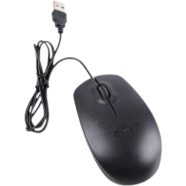Dell Mouse – Reliable Functionality for Everyday Tasks
Dell mice focus on straightforward, dependable use for work and home environments. Comfortable contours help reduce hand strain during long computing sessions. Smooth tracking and click response support steady navigation on most surfaces. Plug-and-play designs work seamlessly with laptops or desktops without extra setup. Compact and durable, these mice handle daily workloads without complication.
Types of Dell Mouse
Dell Wired Mouse
Wired connection eliminates lag and ensures stable performance. Simple setup supports immediate use with desktops or laptops. Price ranges from BDT 200 to BDT 400.
Dell Wireless Mouse
Wireless freedom allows more flexible movement and a tidier workspace. Long battery life supports uninterrupted use for weeks or even months. Usually priced between BDT 300 and BDT 500.
Dell Optical Mouse
Precise optical sensor supports accurate tracking on different surfaces. Compact shape fits into bags easily for travel or meetings. Falls within BDT 200 to BDT 400.
Dell Silent Click Mouse
Quieter click design reduces noise, making it better for shared or quiet spaces. Ergonomic shape maintains comfort during extended sessions. The price range is BDT 300 to BDT 500.
Dell Portable Mouse
Small, lightweight build supports travel and easy packing. Works well with laptops or tablets on the go. Typically found between BDT 200 and BDT 400.
Dell Mouse Price in Bangladesh
Dell mice in Bangladesh range from BDT 200 to BDT 500. Basic wired and optical models start at BDT 200, ideal for simple daily use. Mid-range wireless and silent click options fall between BDT 300 and BDT 500, offering more comfort and flexibility. Portable or travel-friendly models stay within the same price bracket, balancing affordability and convenience.
How to Choose the Best Dell Mouse
Check Your Main Usage Style
Basic office tasks work well with simple wired or optical mice. Frequent travelers should pick portable or wireless versions. Align your choice with where and how you'll use it most often.
Consider Ergonomics and Comfort
Long sessions need mice with better contouring and gentle click feedback. Compact mice can sacrifice comfort for portability, so balance both if used extensively. Choose a shape and size that fits your hand well.
Review Connectivity Options
Wired mice avoid battery changes and are great for fixed setups. Wireless models reduce desk clutter and allow more flexible movement. Decide which connection type supports your daily habits best.
Look at Sensor Type and Precision
Optical sensors handle most surfaces effectively for everyday tasks. Higher DPI settings might help with tasks needing more precise cursor control. Match sensor performance to your working style.
Match Price to Features
Budget-friendly wired models suit basic needs. Mid-range wireless or silent versions offer added convenience and comfort. Spend according to your usage patterns and desired features.
Explore More Mouse Brands on Rokomari
Along with Dell, explore options from Fantech, Havit, A4Tech, Rapoo, Logitech, Ugreen, Redragon, Value-Top, Delux, Glorious, Xiaomi, and Asus. Check other selections like Golden Field, NZXT, Rizyue, Targus, Cooler Master, Orico, BAJEAL, A.Tech, Gigabyte, Wiwu, Xigmatek, HP, EKSA, GameSir, Trendy,. These brands cover different designs, features, and price points to fit every personal or professional setup.
![]()



 Hello, Sign in
Hello, Sign in  Cart
Cart