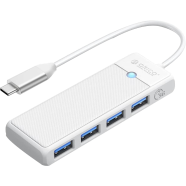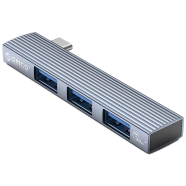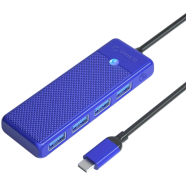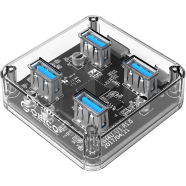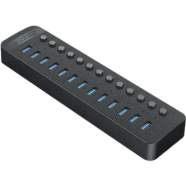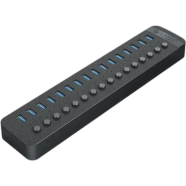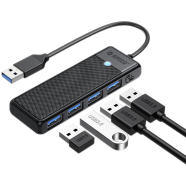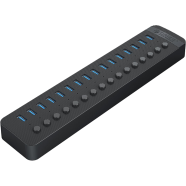Orico USB Hub – Expand Your Connectivity with Ease
Orico USB hubs help you add more ports to your computer, laptop, or tablet. These hubs are useful for connecting multiple devices like flash drives, keyboards, mice, or printers at once. Orico USB hubs are made with a sleek design, solid build, and smooth data transmission. Some models include fast charging support, card readers, and high-speed USB 3.0 or Type-C interfaces.
Types of Orico USB Hubs
Orico USB 2.0 Hub
Simple and compact hub with basic speed for regular use. Ideal for connecting low-power devices like mice, keyboards, or USB fans. Price ranges from BDT 150 to BDT 500.
Orico USB 3.0 Hub
Offers faster data transfer up to 5Gbps. Suitable for external drives, USB modems, and high-speed devices. Price usually falls between BDT 500 to BDT 1,500.
Orico Type-C USB Hub
Built for modern laptops and tablets with USB-C ports. Includes HDMI, USB-A, SD card readers, and more. Price starts around BDT 1,200 to BDT 4,500.
Orico Multi-Port Hub with Power Adapter
Great for handling multiple devices at once with external power support. Prevents power drop and ensures stable performance for printers, hard drives, and more. Priced from BDT 2,000 to BDT 6,000.
Orico All-in-One Docking Station
High-end USB hub with multiple outputs including LAN, HDMI, USB, and PD charging. Best for professionals using one device for multitasking and charging. Price can go up to BDT 9,000.
Orico USB Hub Price in Bangladesh
Orico USB hub prices in Bangladesh range from BDT 800 to BDT 3,500, depending on port count, speed, and design. USB 2.0 models are the most affordable and are useful for everyday tasks. USB 3.0 and Type-C hubs cost more but support fast file transfer and power delivery. Premium docking stations are ideal for offices or tech users needing multiple connections from one device.
How to Choose the Best Orico USB Hub
Port Type and Count
Decide how many ports you need based on your devices. Go for USB 3.0 or Type-C if speed is a priority. More ports are useful for multitasking with drives, input devices, and chargers.
Speed and Compatibility
Check if your computer supports USB 3.0 or Type-C for faster transfers. For regular use, like a keyboard or a mouse, USB 2.0 is enough. For large files or media, choose high-speed hubs.
Power Needs
If you plan to use hard drives or printers, choose a hub with external power support. This prevents voltage drop and keeps devices stable. For small accessories, basic powered hubs are fine.
Portability and Design
Slim and lightweight hubs are best for travel or work on the go. Compact models easily fit into laptop bags. Some Orico hubs have aluminium bodies for better heat control.
Extra Features
Some hubs include HDMI, a card reader, or LAN ports. Choose based on your daily setup needs. If you want all-in-one functions, go for a docking-style USB hub.
Explore More USB Hub Brands on Rokomari
In addition to Orico, you can find USB hubs from brands like Ugreen, Havit, Wiwu, Ldnio, Baseus, TP-Link, Energiser, and Mcdodo. These brands offer a mix of basic and advanced hubs for personal, office, and tech use. Other brands such as A4Tech, Acer, Anker, NZXT, Remax, VyVylabs, Xiaomi, and Geeoo also produce high-speed hubs with smart features. You can choose based on port type, speed, and build quality to match your workflow.
![]()



 Hello, Sign in
Hello, Sign in  Cart
Cart