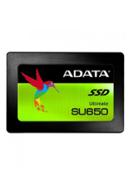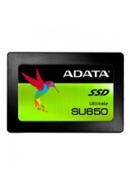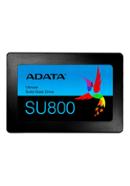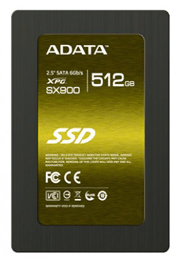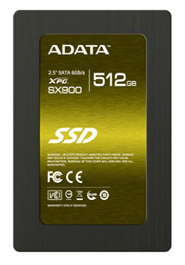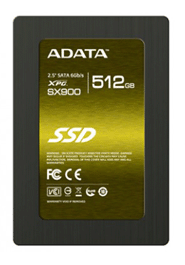Adata SSD – Fast Storage for Modern Needs
Adata SSDs deliver fast performance across a range of storage solutions for laptops, desktops, and gaming rigs. These drives use solid-state flash memory to reduce boot times, speed up file transfers, and improve multitasking. Compact form factors fit easily in most devices, and durability features help protect against data loss. High read and write speeds contribute to overall system responsiveness.
Types of Adata SSD
Adata SATA III SSDs (2.5-inch)
These drives fit standard desktops and laptops using traditional SATA connectors. Provide read speeds up to 550 MB/s for fast file access and loading. Prices in Bangladesh range from BDT 1,000 to BDT 5,000 depending on capacity.
Adata M.2 SATA SSDs
Use the compact M.2 form with SATA interface for slim laptops or desktops. Deliver similar speeds to 2.5-inch SATA but save space. Found between BDT 1,500 and BDT 6,000.
Adata NVMe Gen3 SSDs (M.2)
Much faster than SATA, these drives use PCIe Gen3 lanes for up to 3,500 MB/s read speed. Ideal for gaming, content creation, or fast boot systems. Prices range from BDT 3,000 to BDT 10,000.
Adata NVMe Gen4 SSDs (M.2)
Next-gen drives with PCIe Gen4 for extremely fast sequential speeds. Built for high-end systems needing fast rendering or load times. Available from BDT 7,000 to BDT 17,000.
Adata External SSDs (USB Type-C)
Portable SSDs for backing up or transferring files across devices. Features include compact shells, shock resistance, and high-speed USB connectivity. Typically priced between BDT 3,500 and BDT 10,000.
Adata SSD Price in Bangladesh
Adata SSDs in Bangladesh start at around BDT 1,000 for basic 120GB SATA drives. M.2 SATA and NVMe Gen3 drives fall between BDT 1,500 to BDT 10,000, depending on speed and capacity. High-performance Gen4 SSDs with large storage can cost up to BDT 17,000. External Adata SSDs, great for on-the-go use, usually sit between BDT 3,500 and BDT 10,000.
How to Choose the Best Adata SSD
Select Based on Interface Type
Go for SATA if your system doesn't support NVMe. M.2 NVMe delivers significantly faster speeds for compatible motherboards. Match the SSD type to the supported slot for best results.
Check Storage Capacity
120GB or 240GB is enough for light users or boot drives. Choose 500GB or 1TB for gaming, workstations, or daily multitasking. Larger capacities support better performance over time.
Match Performance to Usage
SATA SSDs are fine for general users. NVMe Gen3 fits gaming or heavy file usage. Gen4 drives suit professionals needing ultra-fast load and render speeds.
Consider Heat and Durability
Higher-end NVMe drives may heat up during heavy tasks. Look for built-in heat spreaders or pair with motherboard cooling. Adata SSDs often include features like wear-levelling and error correction.
Think About Portability
Use external Adata SSDs for backups, file sharing, or flexible storage. USB 3.2 or Type-C connections speed up transfers. Choose compact models with protective shells for regular travel.
Explore More SSD Brands on Rokomari
Explore other SSD brands, including Orico, Lexar, OSCO, Transcend, Seagate, Corsair, and Pny for additional speed, form factor, and storage options tailored to your needs.
![]()



 Hello, Sign in
Hello, Sign in  Cart
Cart